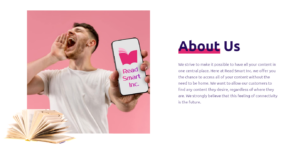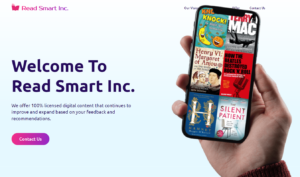Falling victim to a remote access scam can be a frightening experience, leaving you feeling violated and vulnerable. In this article, I’ll share my personal insights and expert advice on how to regain control of your device, secure your personal information, and recover from the scam. It’s crucial to act quickly and take the necessary steps to minimize the damage and prevent future attacks.
As someone who has experienced the stress and anxiety of a remote access scam firsthand, I understand the importance of being prepared and knowing what to do in the aftermath.
When a scammer gained access to my computer, I felt overwhelmed and helpless. However, by following the steps outlined in this article, I was able to disconnect from the scam, secure my device, and protect my personal information.
Disconnect from the Scam and Block the Scammer
The first step in regaining control of your computer is to disconnect from the scam. Immediately close any remote access software and terminate the connection with the scammer. Next, block the scammer’s email addresses and any other contact information they may have used to reach you. This will prevent them from attempting to reconnect or manipulate you further.
It’s essential to act quickly and decisively to minimize the potential damage. The longer a scammer has access to your device, the more harm they can cause. Don’t hesitate to shut down your computer if necessary to sever the connection.
Remember, scammers are skilled at manipulating their victims. They may try to convince you that they are legitimate technicians or representatives from well-known companies. Trust your instincts and do not engage with them any further.
Once you’ve disconnected from the scammer, it’s crucial to scan your computer for any malware or unauthorized access points. Run a full system scan using reputable antivirus and anti-malware software. This will help identify and remove any malicious programs the scammer may have installed.
After running the scan, take steps to remove any unauthorized access to your computer. This may involve changing settings in your remote access software or uninstalling it altogether. Be sure to review your computer’s user accounts and remove any unfamiliar ones that may have been created by the scammer.
If you’re unsure about how to properly scan your computer or remove unauthorized access, don’t hesitate to seek assistance from a trusted technology professional. They can guide you through the process and ensure that your device is secure.
Change All Your Passwords and Perform a Clean Reinstallation
To further protect your personal information and prevent future breaches, it’s essential to change all your passwords. This includes passwords for your computer, email accounts, online banking, and any other sensitive accounts. Choose strong, unique passwords for each account and consider using a password manager to help you keep track of them.
In some cases, it may be necessary to perform a clean reinstallation of your operating system. This involves wiping your computer’s hard drive and reinstalling the operating system from scratch. While this process can be time-consuming, it ensures that any malware or unauthorized access points are completely removed.
Cybersecurity expert, Dr. Alastair Fyvie, recommends: “After a remote access scam, it’s crucial to change all your passwords and consider a clean reinstallation of your operating system. This may seem daunting, but it’s the best way to ensure your device is free from any remnants of the scammer’s intrusion.”
Report the Scam to the Appropriate Authorities
Once you’ve secured your device and protected your personal information, it’s important to report the scam to the appropriate authorities. In the United States, you can file a complaint with the Federal Trade Commission (FTC). They collect information on various types of scams and work to prevent future incidents.
Reporting the scam not only helps protect others from falling victim but also aids in the investigation and potential prosecution of the scammers. Provide as much detail as possible, including any contact information the scammer used and a description of the events that occurred.
In addition to reporting the scam to the authorities, consider sharing your experience with friends, family, and online communities. By raising awareness, you can help others avoid falling prey to similar scams.
Contact Your Financial Institutions and Recover from the Scam
If the scammer gained access to your financial information or made unauthorized transactions, it’s crucial to contact your financial institutions immediately. Inform them of the situation and request that they monitor your accounts for any suspicious activity. They may also recommend closing compromised accounts and opening new ones.
Recovering from a remote access scam can be a challenging and emotional process. Take the time to assess any damage and take steps to recover from the scam. This may involve disputing unauthorized charges, restoring your computer to its previous state, and seeking support from friends, family, or professionals.
Remember, it’s not your fault that you fell victim to a scam. Scammers are skilled at manipulating and deceiving their targets. Focus on taking proactive steps to secure your device and protect yourself in the future.
Install a Comprehensive Security System and Stay Vigilant
To prevent future remote access scams and protect your computer, it’s essential to install a comprehensive security system. This should include reputable antivirus software, a firewall, and regular software updates. These tools work together to secure your device and prevent unauthorized access.
In addition to technical security measures, it’s crucial to stay vigilant online. Be cautious of unsolicited emails, phone calls, or messages claiming to be from technical support or well-known companies. Scammers often use social engineering tactics to trick their victims into granting remote access.
Safeguarding your personal information is an ongoing process. Regularly review your accounts, monitor for suspicious activity, and educate yourself on the latest scams and security best practices. By staying informed and proactive, you can significantly reduce your risk of falling victim to a remote access scam.
Looking back on my experience with a remote access scam, I realize the importance of staying vigilant and taking proactive steps to secure my devices. By sharing my story and the lessons I’ve learned, I hope to empower others to protect themselves and their personal information from scammers.
Falling victim to a remote access scam can be a distressing experience, but it’s important to remember that you’re not alone. By following the steps outlined in this article and seeking support when needed, you can regain control of your device, protect your personal information, and recover from the scam. Stay vigilant, stay informed, and stay secure.
See also:
- Unlocking Your Computer and Removing Tech Support Scammer Locks
- What Happens When You Play Along with a Microsoft Tech Support Scammer
- Protect Yourself from Scammers Who Have Your Email Address
- Warning Signs You’re Chatting with a Scammer: Asking for Money, Pushing for Info, Refusing Video
- How to Spot a Scammer: Recognize Online Scams and Avoid Being a Victim